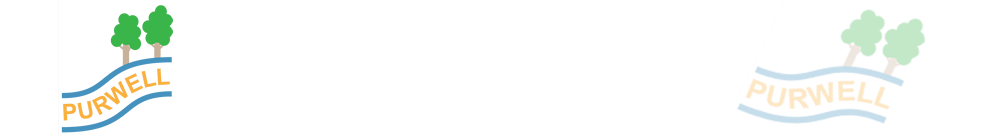To make online payments register with School Gateway
To register you must have supplied us with an email address and a mobile phone number. Once you have supplied these contact details follow the instructions below to register for a School Gateway account, manage your child’s catering account online and make other online payments including school trips.
1. Go to www.schoolgateway.com or download the app, if you have a smartphone, please download School Gateway from your app store (Android and iPhone). The app shows the same information as the website. This will also save the school money when we send text messages
2. When you visit the School Gateway website for the first time, please select ‘New User’ and enter your email address and mobile telephone number you have registered with the school
3. The system will send a PIN code to your phone; please enter this PIN code and your account will be activated for you.
If you have not supplied us with an email address or a mobile phone number please email these details stating your child’s name, and your contact details to admin@purwell.herts.sch.uk. Once we have added your contact details you will be able to register on School Gateway.
Keeping contact information up to date
It is a parent and carer responsibility to ensure that changes to any email addresses and mobile phone numbers are notified to the school. To help maintain accurate records of contact information and other data regarding a pupil, a data collection sheet will be sent home to be checked and updated by parents/carers at least once a year.
Our system will notify us of any email addresses and mobile phone numbers that appear to be inaccurate and we will proactively work to resolve these queries as they become apparent.